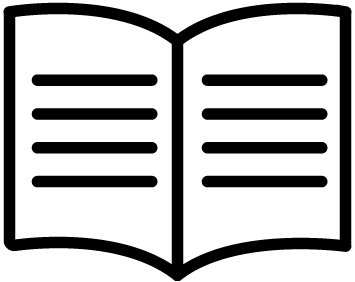Radar Antenna MDS-15
RADAR
Compact, lightweight and powerful Radar Antenna that transforms your SEIWA chartplotter into an integrated radar display!
Explore navigating with the confidence and high performance of High Definition Radar Antenna MDS-15. The MDS-15 Radar Antenna features a powerful 4kW magnetron transmitter and high-class transceiver module, providing reliable situational awareness in the most challenging conditions.
2231.00 € PLUS VAT
PRODUCT CODE: UX0RDR60SE
MAIN FEATURES
MAIN FEATURES
Radar Antenna MDS-15

MD-15 perfectly blends compact size, lightweight design, and high performance
Comprehensive awareness
The all-weather MDS-15 radar antenna keeps you aware of surrounding traffic, hazards, obstacles, and approaching weather. Navigate confidently in dense fog, rain, and low-visibility conditions.
Energy Efficiency
The MDS-15 radar is designed with energy efficiency in mind, consuming significantly less power than traditional magnetron-based open array scanners. This reduced power consumption is particularly beneficial for long voyages, helping to conserve energy and extend the operational range of your vessel.
Robust and Reliable Design
The MDS-15 radar is built to endure the harshest marine environments. The sturdy construction ensures durability and long-lasting performance, while their weather-resistant housings protect the sensitive internal components from the elements.
Easy Installation
Designed for easy installation, the MDS-15 HD radar antenna can be seamlessly integrated with the SEIWA multi-functional chartplotters, providing versatile and comprehensive navigation support. Choose the MDS-15 when space is limited or rigging restrictions apply.
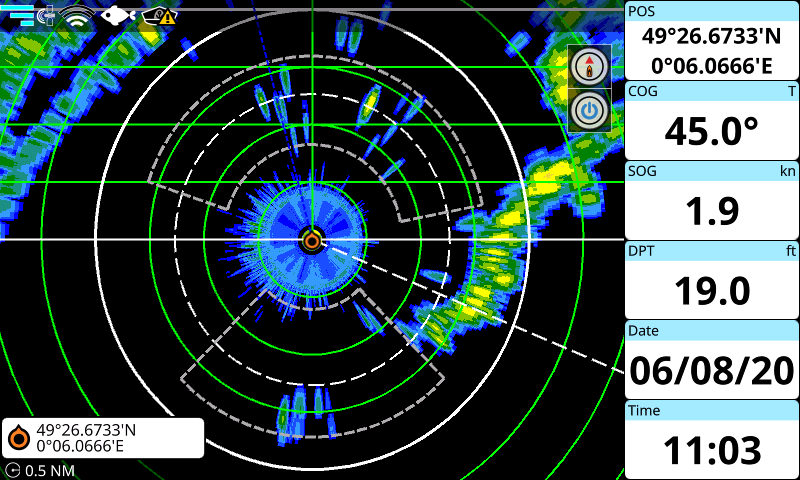
All-weather RADAR
For commercial and leisure vessel
Integrate the MDS-15 radar antenna into your navigation system or safe navigation even in crowded waters or in poor visibility conditions. Get visual situational awareness fully integrated with electronic charts, AIS, and other onboard features.
Traditional SI-TEX quality and reliability in a compact, lightweight radar antenna. The 20” Radome Radar is ruggedly built to withstand harsh conditions at sea on commercial as well as recreational vessels.
- 4kW high-power all-weather radar with up to 36nm range
- Connects via WiFi router* to Explorer 23 WiFi, and to SWx charplotter series
- The latest Radar features always available with the connected plotter automatic updates.
*KM-router is supplied together with the MDS-15 radar antenna.
SOFTWARE
SOFTWARE
ROMEO, the brain of SEIWA navigation systems

ROMEO software is what makes your marine electronics easy to use,
integrating data from different devices with the cartographic info.
Powerful and flexible, ROMEO is the result of SEIWA's deep knowledge
of both charting systems and marine instruments, gained in more than three decades of activity.
SEIWA ROMEO is constantly improved by our software development team
and our graphic user interface experts, also thanks to our customers' feedback.
Integrated Radar display
RADAR integration in SEIWA ROMEO software
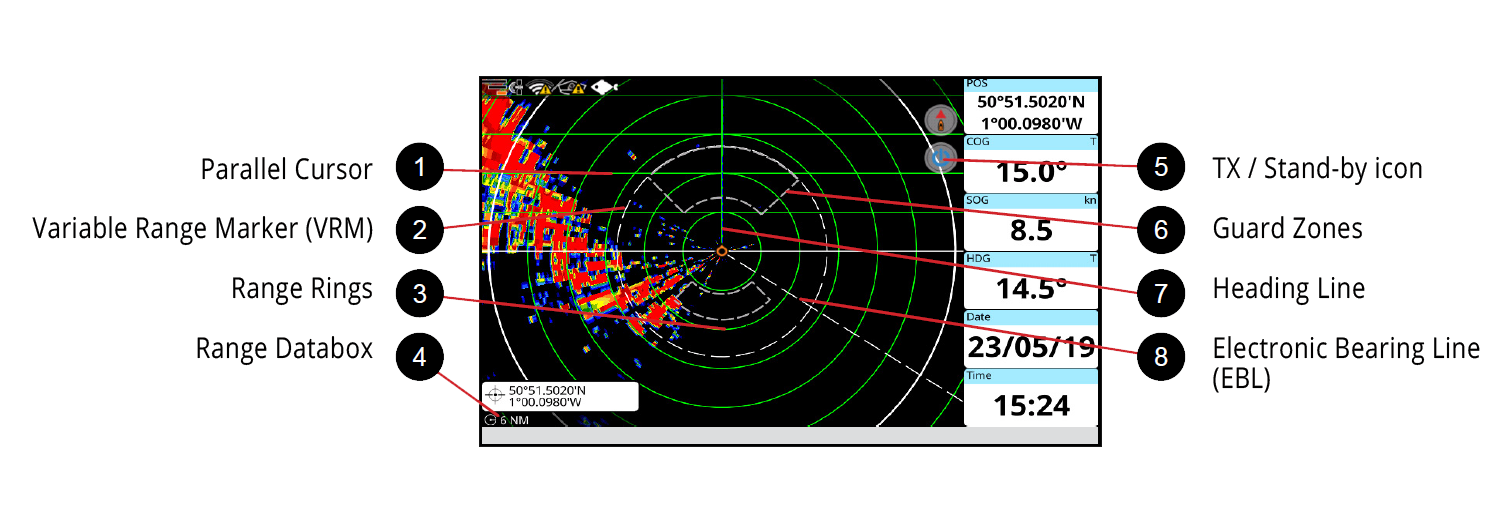
Seiwa Romeo Radar page
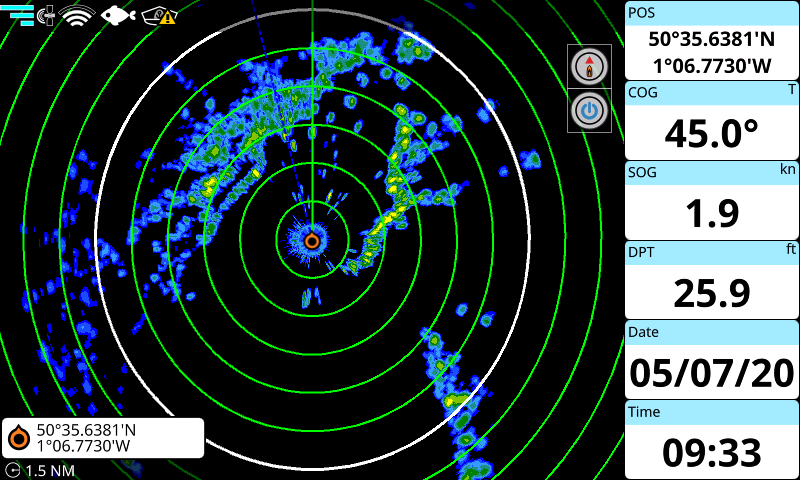 |
| Radar page / overlay Transform your chartplotter into an integrated radar display for visual situational awareness, fully integrated with charts, AIS and other features. |
Split screen
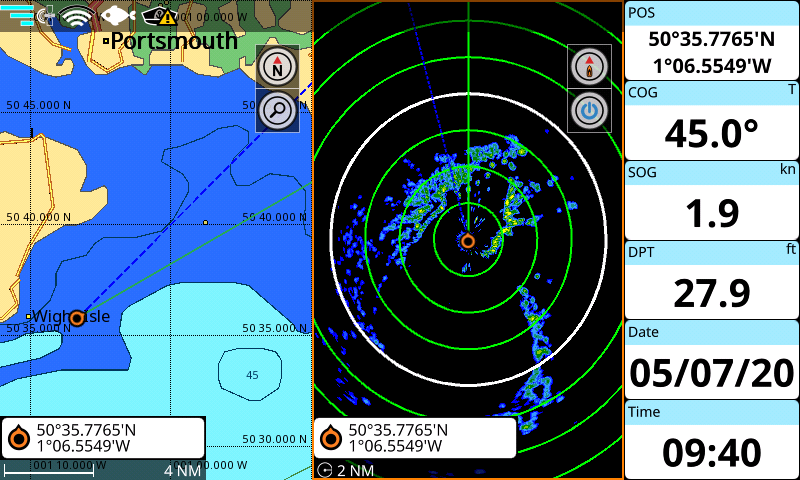 |
| Split screen with radar and chart screens side-by-side for clear viewing and quick comparison |
Radar overlay on map
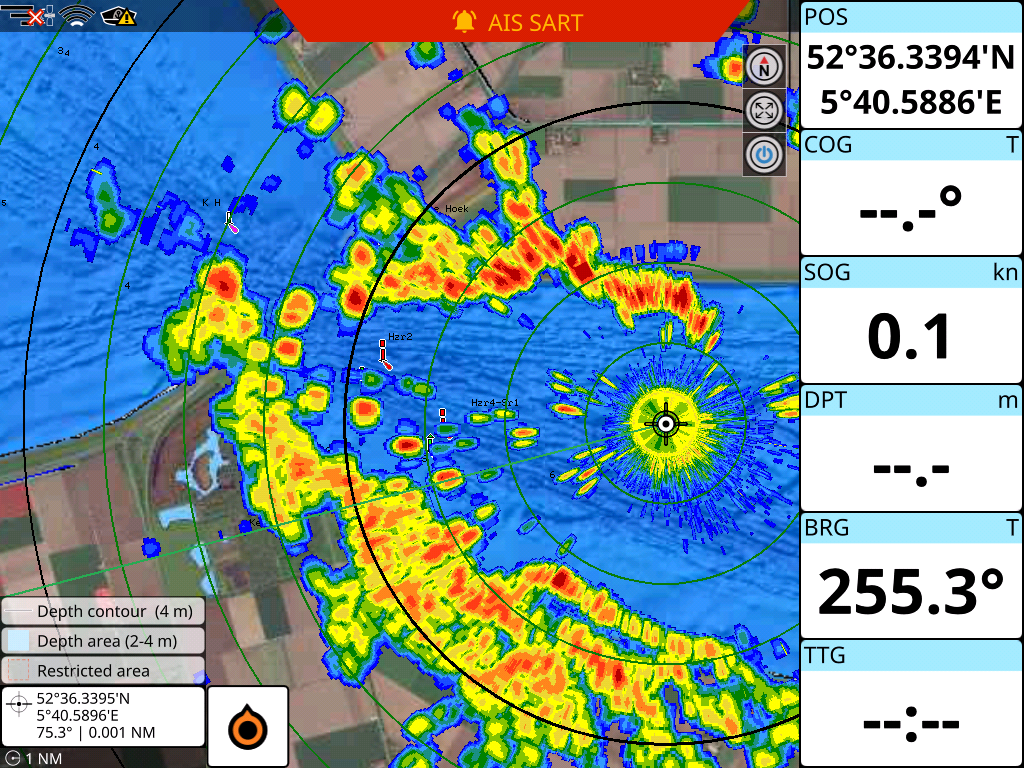 |
| Radar overlay on map |
Radar full ais info
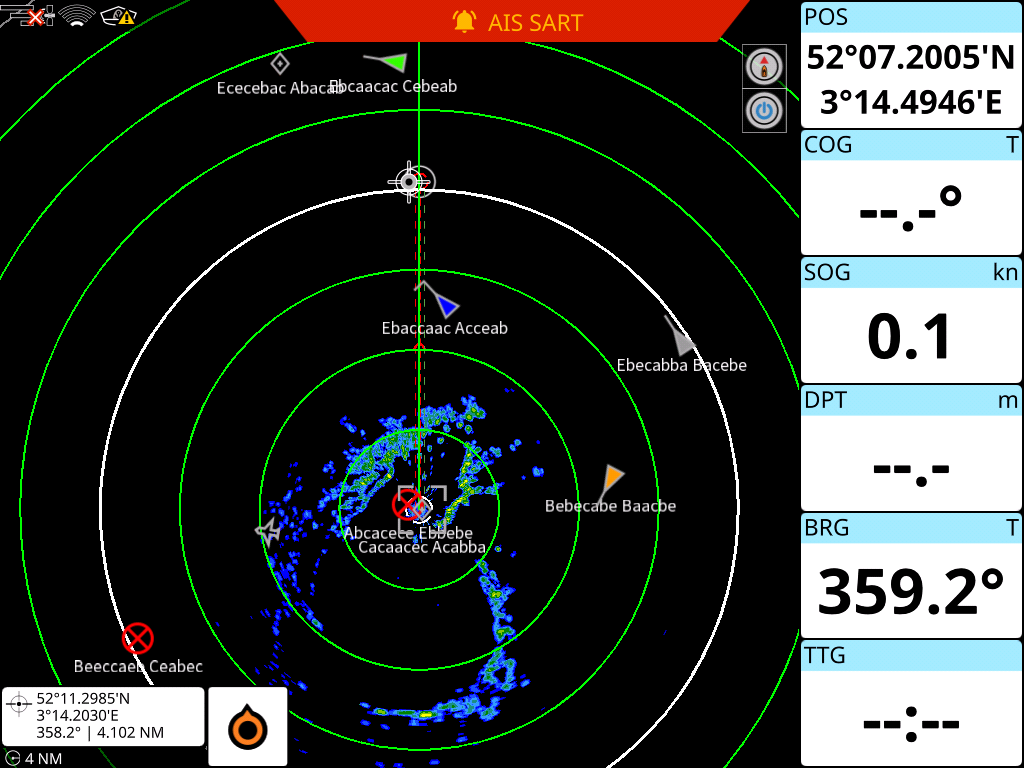 |
| Overlay and full info for AIS and DSC targets, as well as user marks, events and routes |
Radar contextual menu
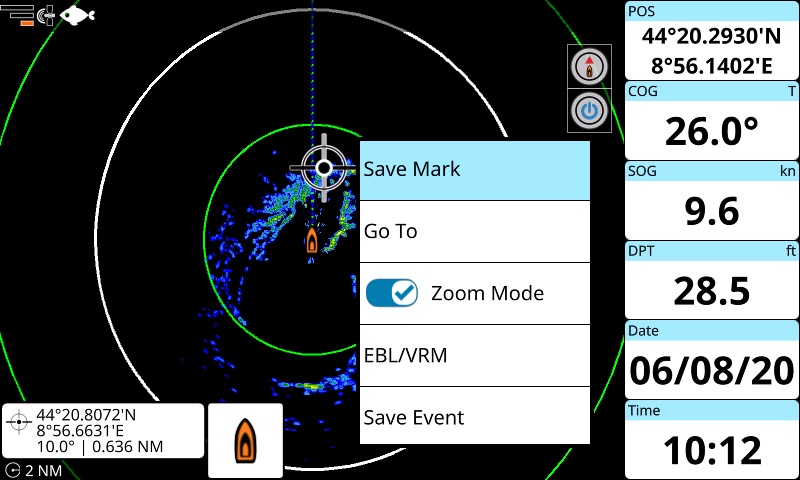 |
| Radar Contextual Menu Contextual Menu: quick access to Marks and other functions |
Guard Zones
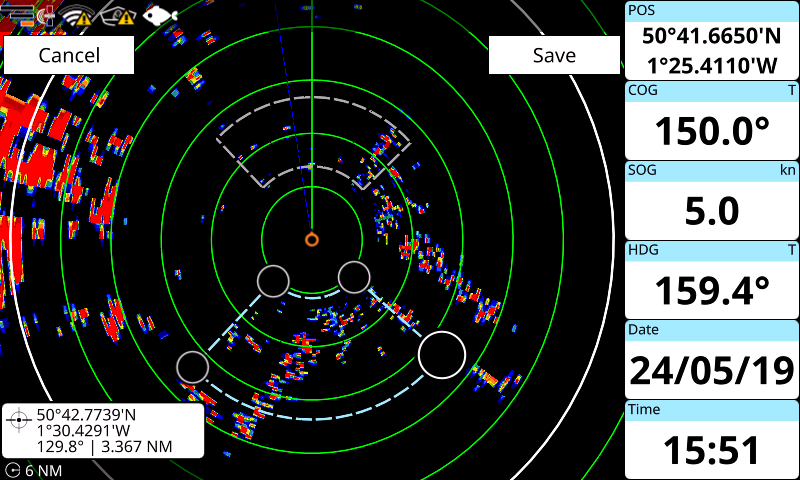 |
| Guard zones: you can enable guard zones on the Radar and set a notification for each one |
INSTALLATION
INSTALLATION
Radar Antenna MDS-15
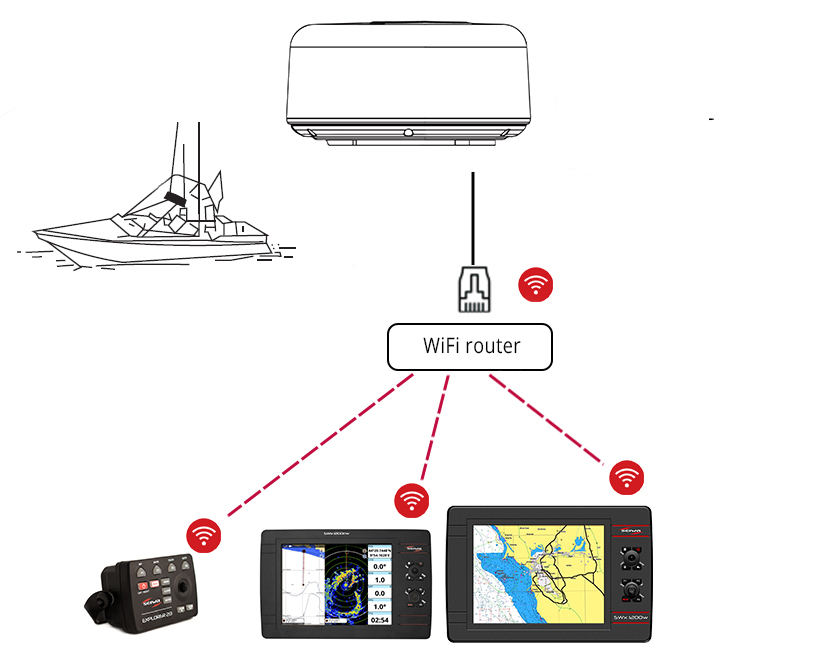
Radar Installation
WiFi connectivity
The Radar antenna connects via ethernet cable to a WiFi router to provide a stable signal. Through the WiFi router, the Radar antenna MDS-15 connects wirelessly to the plotter.
Compatible with EXPLORER 23 WiFi and SWx series.
Tips for great performance
The Radar antenna can be installed either on top of the wheelhouse or on the radar mast on a suitable platform.
- Install the Radar antenna in clear view
- A separation of at least at two meters from the radio direction finder is suggested.
- Avoid routing the signal cable near other onboard electrical equipment.
- Avoid running the cable in parallel with power cables
- The compass safe distance should be observed to prevent deviation of the magnetic compass.
SPECIFICATIONS
SPECIFICATIONS
Hardware
| Hardware | |
| Weight: 8500 g | |
| Radiator length: 50cm closed radome with integrated 45cm hybrid array | |
|
Antenna rotation speed: |
|
|
Range: 36 NM maximum range |
|
| Processing: Digital on-board processing | |
| 15 meter shielded ethernet cable with RJ45 connector for connection to WiFi router enabling WiFi connectivity to the Seiwa WiFi chartplotter | |
| Wind resistance: Relative wind speed 100 knots (51.5 m/s) | |
| Power supply: 10.5VDC to 40VDC | |
| Environment: Temperature -25°C to +70°C | |
| Relative humidity 93% or less at +40°C | |
| Compass safe distance from antenna unit: Standard compass 130 cm – Steering compass 95 cm | |
|
Peak output power: 4kW nominal |
|
Software specifications
| Software |
| Dedicated radar page for configuration, tuning and display of radar image onscreen |
| Split screen mode radar / chart , radar / instruments |
| Radar overlay on map |
| Multiple orientation modes for flexible display (North Up, Heads Up, Course Up) |
| Automatic and Manual tuning modes |
| Anti-clutter modes help to compensate for sea and rain interference |
| Echo stretch to magnify targets for easier viewing |
| Overlay and full info for AIS and DSC targets, as well as user marks, events and routes |
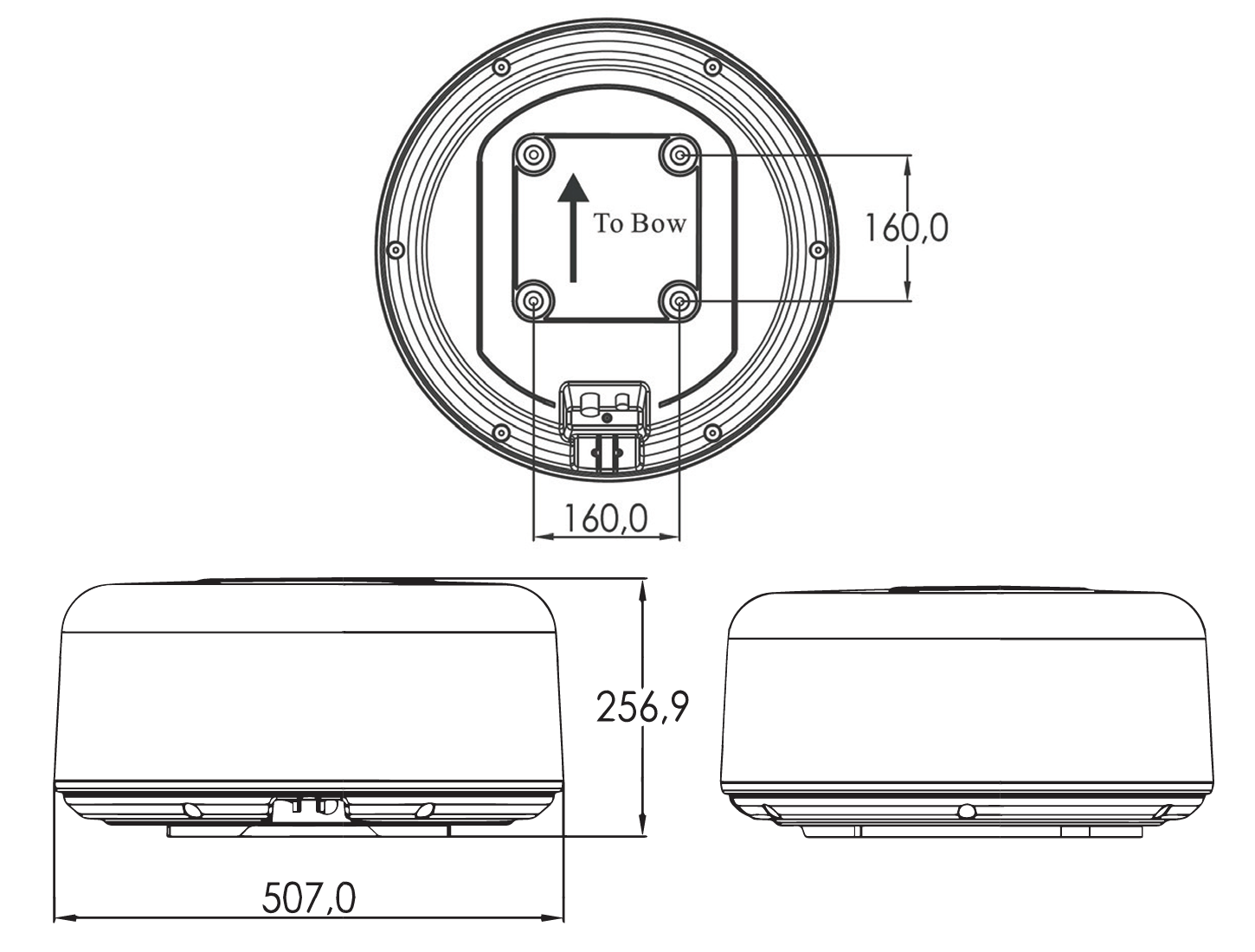
MANUALS & DOWNLOADS
MANUALS & DOWNLOADS
Installation Guide
sitemap
ACTIVITIES
Professional Fishing
Workboats
Sport Fishing & Leisure
Boat Builders
PRODUCTS
Echosounder - Fishfinder
Transducers
Radar
Accessories
Software
BEST SELLING
SW 1200w
SW 900w
SW 1200cw
SW 900cw
SW BBFF chirp
RADAR MDS-12
MAPS
Electronic Maps
C-Map
Navionics