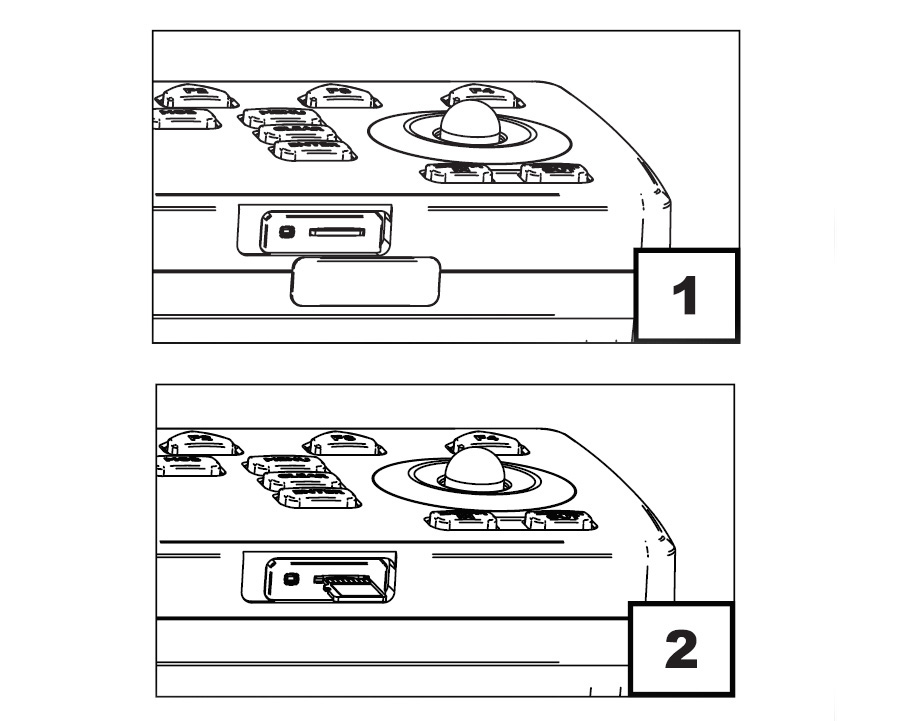NAVIONICS
Electronic navigation charts for SEIWA chartplotters
SWx900w / SWx900cw / SWx1200w / SWx1200cw
EXPLORER 23 / EXPLORER 23 WIFI
Compatible charts: NAVIONICS+ , PLATINUM+
Compatible format: SD / Micro SD
Compatible features: all basic and advanced features
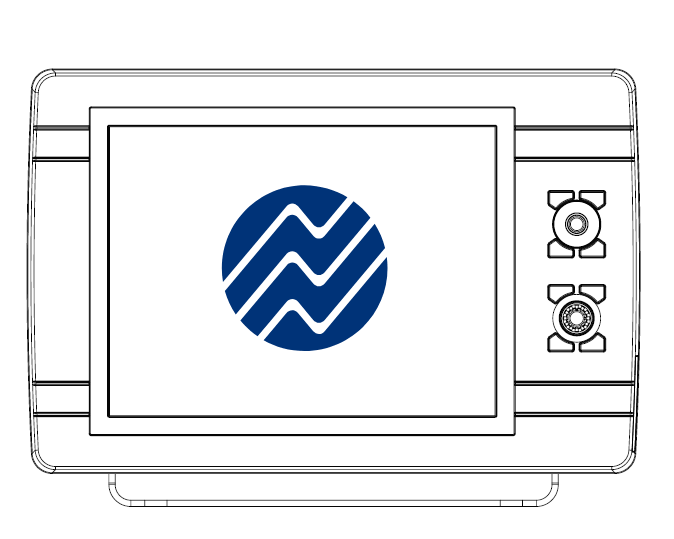
Nautical Charts
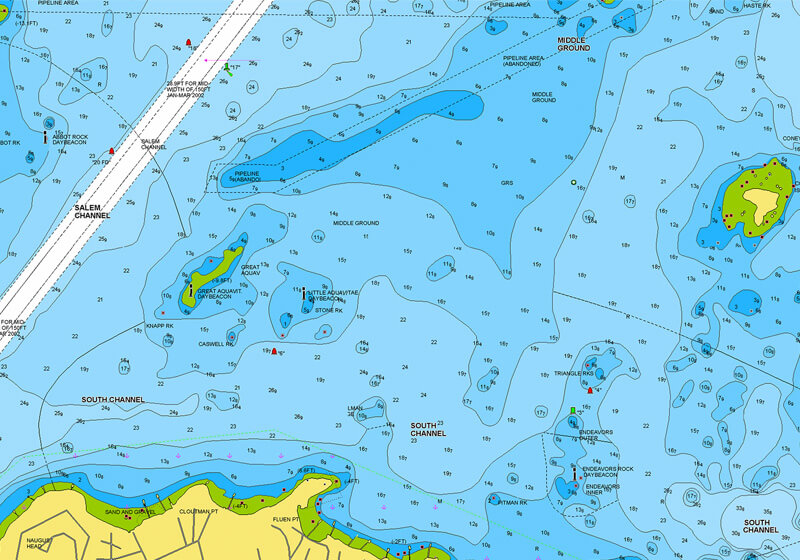 |
|
|
Sonar charts
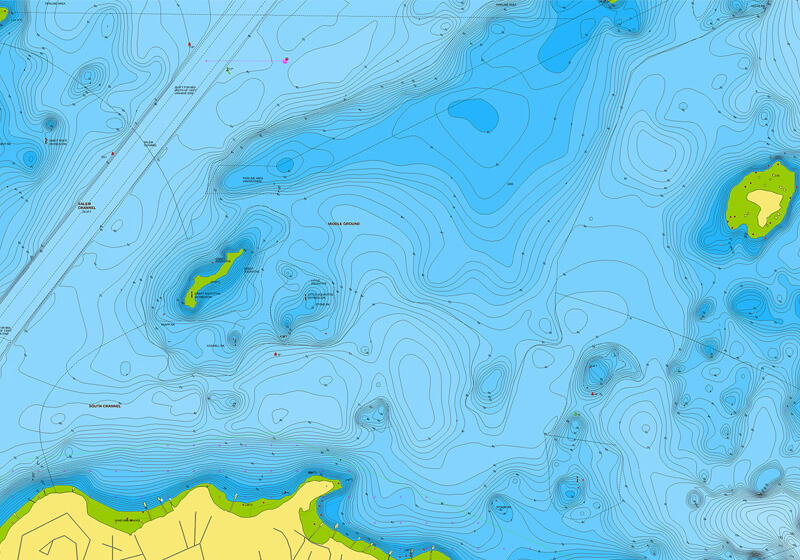 |
|
|
Community edits
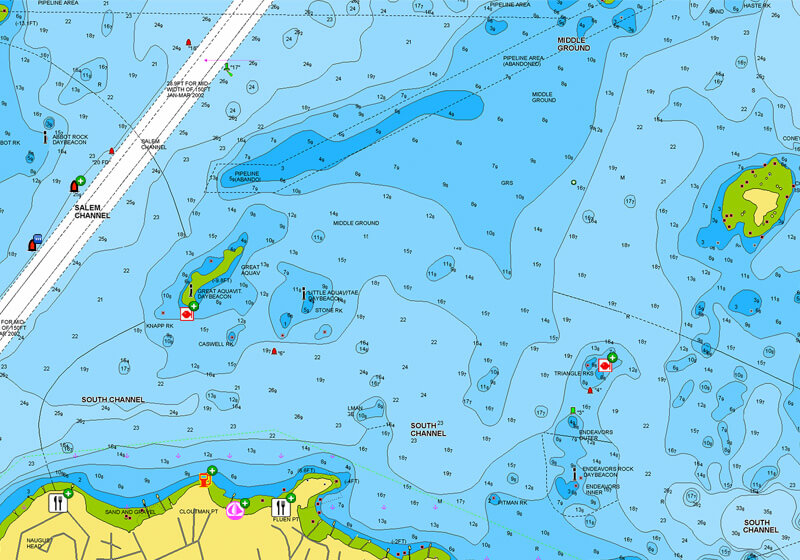 |
|
|
Shallow areas
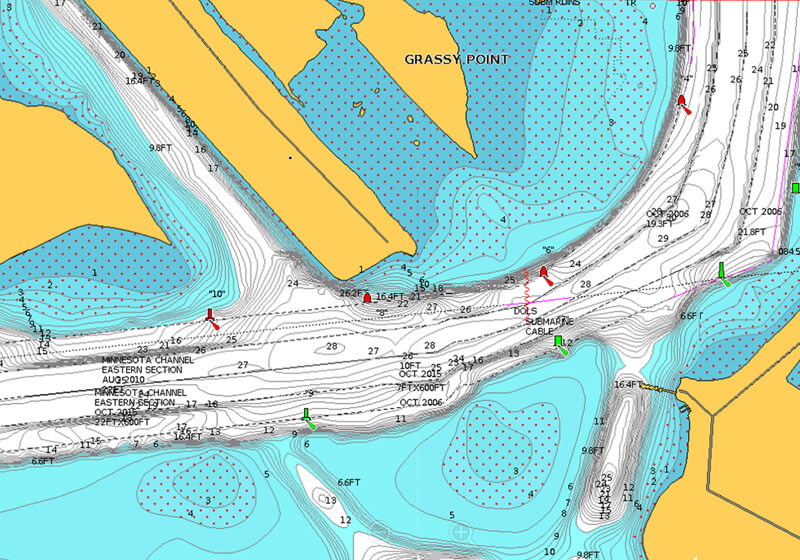 |
|
|
Fishing Range navionics
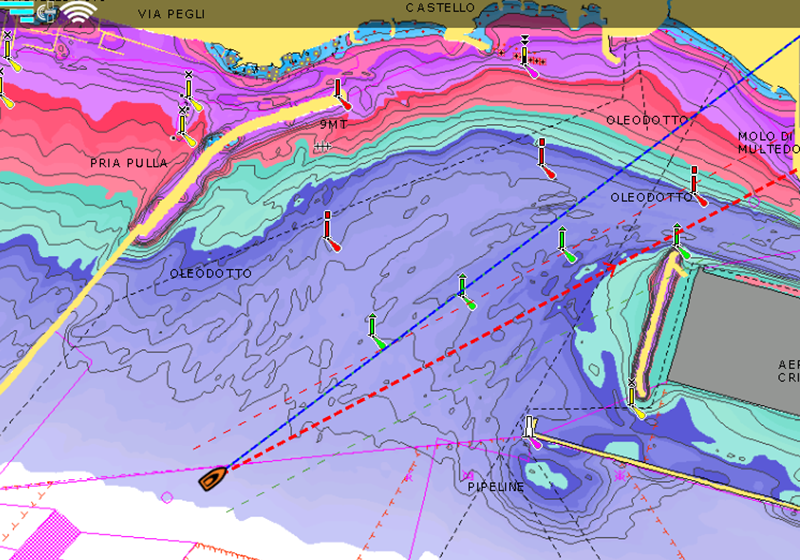 |
|
|
Satellite Overlay
 |
|
|
3D view
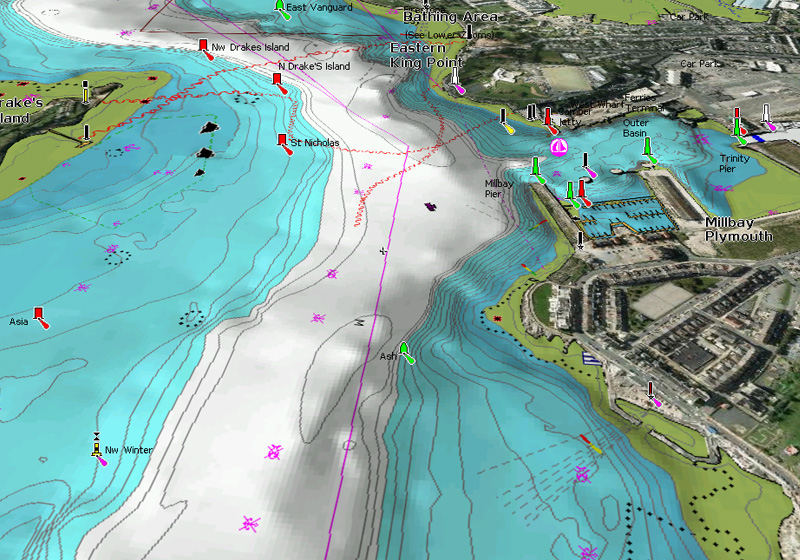 |
|
|
Relief shading
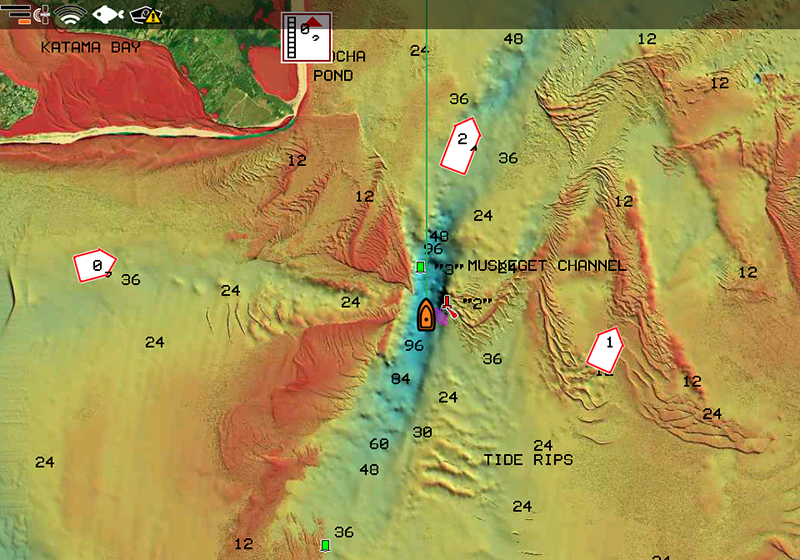 |
|
|
Panoramic Photos
 |
|
|

NAVIONICS updates
How do they work?
When you purchase a new NAVIONICS SD/MSD card for your SEIWA plotter, a one year subscription to daily updates and advanced features is included.
What you get:
-
Chart layers: nautical chart + sonar chart + community edits
-
Daily Updates*
-
Advanced features*: Dock-to-dock Autorouting, Advanced Map Options (highlight shallow areas, adjust contour density, select a fishing range), Plotter Synch.
* Active subscription needed
After one year, you can purchase a renewal. If you don’t, you can still use your chart layers and download the rest of your coverage area, while the updates and the advanced features require an active subscription.
Navionics + details
| Navionics+ chart details |
| Nautical Chart |
| SonarChart: HD Bathymetry Map that reflects ever-changing conditions |
| Community Edits: Localised chart data contributed by the Navionics Community |
| Daily updates* |
| Dock-to-dock Autorouting* |
| SonarChart Live* |
| Advanced map options (highlight shallow areas, adjust contour density, select a fishing range)* |
| Plotter synch* |
* Active subscription needed
Choose your coverage here
Platinum +
| Platinum+ chart details |
| Nautical Chart |
| SonarChart: HD Bathymetry Map that reflects ever-changing conditions |
| Community Edits: Localised chart data contributed by the Navionics Community |
| Daily updates* |
| Dock-to-dock Autorouting* |
| SonarChart Live* |
| Advanced map options (highlight shallow areas, adjust contour density, select a fishing range)* |
| Plotter synch* |
| Satellite overlay with SonarChart™ Shading |
| Relief shading |
| 3D visualization |
| Panoramic photos |
* Active subscription needed
Choose your coverage here
Where to insert the map micro SD card
SEIWA chartplotters
EXPLORER 23 micro SD slot
EXPLORER 23 micro SD slot |
|
|
SWx 900w / 900cw micro SD slot
SWx 900x / SWx 900cw micro SD slot |
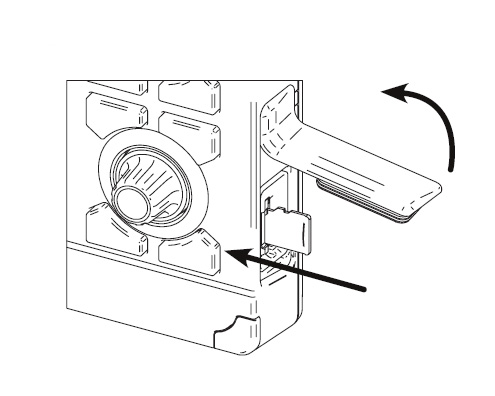 |
SWx 1200x / SWx 1200cw micro SD slot
SWx 1200x / SWx 1200cw micro SD slot |
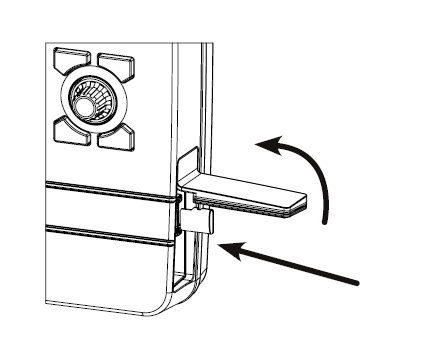 |
help
Need help in finding the right solution for you ?
sitemap
ACTIVITIES
Professional Fishing
Workboats
Sport Fishing & Leisure
Boat Builders
PRODUCTS
Echosounder - Fishfinder
Transducers
Radar
Accessories
Software
BEST SELLING
SW 1200w
SW 900w
SW 1200cw
SW 900cw
SW BBFF chirp
RADAR MDS-12
MAPS
Electronic Maps
C-Map
Navionics